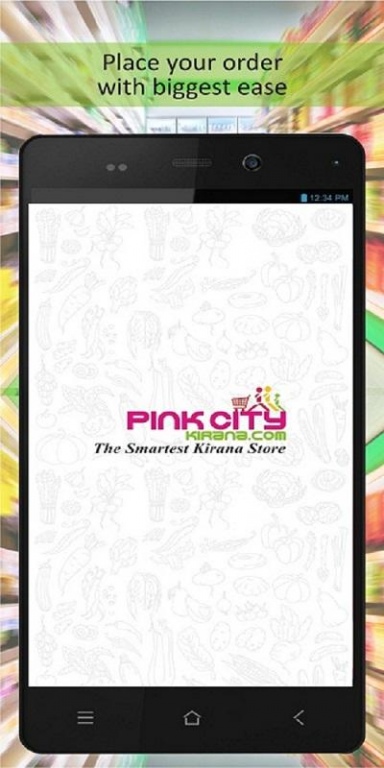Pinkcitykirana -Online Grocery 1.7
Free Version
Publisher Description
Your online grocery store that delivers Grocery, FMCG, Vegetables & Fruits and other household articles at your convenience the same day. You can choose from more than 10000 products. No need to buy products on MRP when you can always get them at discounted rate.
We are currently available in Jaipur.
Now, with our mobile app your daily needs are just a tap away. No need to stand in long queues of supermarket and waste your time. Why not order it online and get it delivered at your doorstep. Refer the Pinkcitykirana app to your friends and earn as much as you can.
Delivery – PCK currently has 2 delivery slots and delivers the same day for all orders placed before 4 PM.
Return Policy – PCK offers you the most flexible no questions asked 10 days return policy. Just place your return request through the return panel and get your returns processed within 24 hours.
Pink Delight – Our own premium quality grocery range that offers more than 100 products that comes with an open & used packet cashback return policy. If you don’t like our products, we will return money even for the open & used packet.
About Pinkcitykirana -Online Grocery
Pinkcitykirana -Online Grocery is a free app for Android published in the Personal Interest list of apps, part of Home & Hobby.
The company that develops Pinkcitykirana -Online Grocery is Pinkcitykirana. The latest version released by its developer is 1.7.
To install Pinkcitykirana -Online Grocery on your Android device, just click the green Continue To App button above to start the installation process. The app is listed on our website since 2016-11-30 and was downloaded 5 times. We have already checked if the download link is safe, however for your own protection we recommend that you scan the downloaded app with your antivirus. Your antivirus may detect the Pinkcitykirana -Online Grocery as malware as malware if the download link to com.nzt.pinkcitykirana is broken.
How to install Pinkcitykirana -Online Grocery on your Android device:
- Click on the Continue To App button on our website. This will redirect you to Google Play.
- Once the Pinkcitykirana -Online Grocery is shown in the Google Play listing of your Android device, you can start its download and installation. Tap on the Install button located below the search bar and to the right of the app icon.
- A pop-up window with the permissions required by Pinkcitykirana -Online Grocery will be shown. Click on Accept to continue the process.
- Pinkcitykirana -Online Grocery will be downloaded onto your device, displaying a progress. Once the download completes, the installation will start and you'll get a notification after the installation is finished.